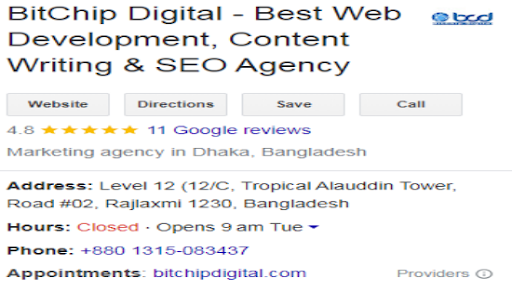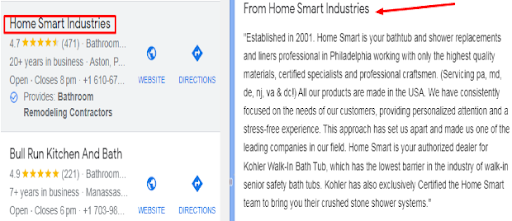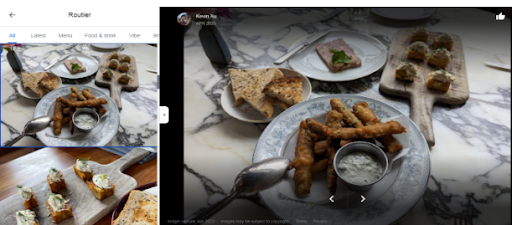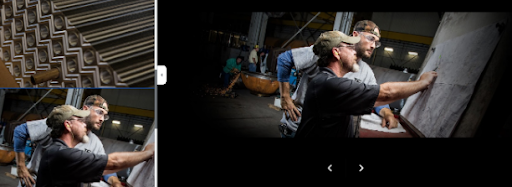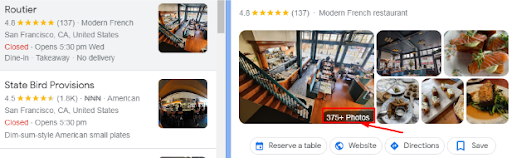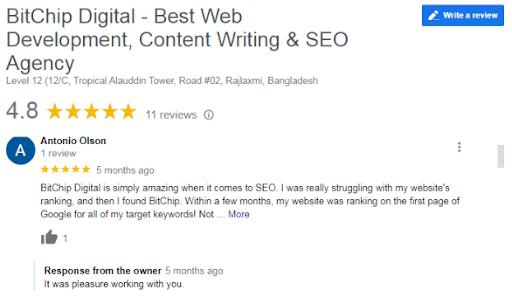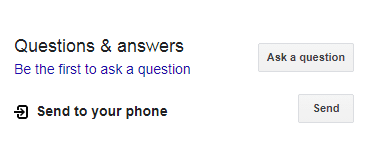Do you have a Google My Business profile? If yes, you should give yourself a pat on the back. If not, create one or get a professional to help you create one. Then, focus on things you can do to optimize your Google Business Profile.
Why GMB (Google My Business)? Firstly, GMB is one of Google’s free features to help new and existing businesses increase online visibility. As you already know, 97% of people get more information about local businesses online than anywhere else.
Optimizing your Google Business profile will help prospects locate your local business, resulting in physical and online visits. So, it’s an excellent strategy to improve online and foot traffic.
How can you optimize your Google My Business profile? Here are simple but effective steps you can take. But the first thing is to create a Google Business Profile. You can also engage the services of professionals to help you create and optimize your Google My Business profile if you can’t do it by yourself.
Now, let’s get down to business.
1: Fix Your GMB’s NAP:
You already know GMB means “Google My Business.” But what is NAP? It means “Name, Address, and Phone Number.” N = name, A = physical address (business address), and P = phone number.
The first thing you need to do is ensure your details are active. Ensure your phone number is correct and reachable. And whenever you change your phone number, endeavor to update it on your GMB profile.
Prospects can only reach you if your phone number is correct or the line is active. Keep that in mind and make it a duty to keep your telephone lines active.
Your business address is also essential, so ensure it is up-to-date. When you move to a new location, update your address and other details so potential customers won’t come looking for you at the old address. The same applies to your name and other information on your Google Business profile. Also, the address on your Google Business profile should match the one USPS uses.
A Handy Tip: Endeavor to check the box that permits the Google algorithm to check and pull your NAP data. Checking the box allows Google to display your company information publicly.
Address verification offers another crucial optimization opportunity. Verified business locations are more likely to appear in local search results across Google’s various products, such as search and maps.
Your score for the distance ranking factor improves when you include a verified location in your Google My Business account.
If you skipped or forgot to verify your location when creating your GMB account, you can still get it done. Verification is not a difficult process.
2: Choose Primary And Subcategory:
This section is essential, so pay close attention to it. Choosing the right category and subcategory (if you sell multiple products or render multiple services) can set your business apart in local searches.
Your category and subcategory will decide where you’ll appear on local searches. So, when you choose the correct primary category, you’ll appear in the local SERPs you belong to.
How do you set categories and subcategories on Google Business dashboard for your company? Here are the simple steps.
Let’s assume you run an Indian restaurant. In this case, your primary category will be “Indian restaurant.” This will improve your optimized Google Business profile visibility in local searches for prospects looking for an Indian restaurant.
The mistake most people make is this. They may choose “restaurant,” which is a generic name. Instead of writing “restaurant,” the best thing is to use “Indian Restaurant.” You will show up in local search results of people who use this term.
Next is a subcategory. This section is vital for businesses that render more than one service or product. For instance, if you own a supermarket that has a gas station, you can indicate it on your profile.
The “primary business category” on your Google Business Profile will be “supermarket,” while the subcategory will be “gas station.”
A Handy Tip: The PlePer Tool offers a complete list of Google Business Profile categories. You’ll also find more tips on picking categories and subcategories in this tool.
Furthermore, note that you can only have a maximum of 10 categories.
3: Attract Prospects With A Robust Business Description:
Your business information is vital. It helps you inform potential customers about what you do and a little bit about your company’s history.
The maximum length of business description allowed for a Google Business Profile is 750 characters, so do your best to make it count. Talk about your products and services. And remember to highlight reasons the services or products you offer stand out.
Things to avoid when writing a Google Business Profile description:
Avoid passive voice – Write your description with an active voice. Active voice results in sharper sentences and is easier to understand. In addition to increasing readability, active voice encourages better customer engagement and interaction. Use shorter sentences too.
- Avoid errors – Ensure your Google Business profile description is error-free. Avoid gimmicky character use, misspellings, and gibberish. Cross-check your description multiple times before moving to the next section. You can even ask someone to help you review or criticize your description.
- Avoid promotional talk – Google disapproves of promotional terms in Google Business profile descriptions. They are strongly against it. Instead of promotional talk, provide valuable business information so potential customers can learn about your product and services.
- Don’t go above 750 characters in the description field.
- There is no need to include HTML code or URL link in your description.
- Don’t spam. Your description should be about your business, including what sets it apart. Avoid mentioning anything about sales or prices here.
- Don’t lie about anything. Provide honest information in your GMB description.
How To Optimize Your Google Business Description
You can optimize your descriptions to improve visibility. How? Incorporate relevant keywords in your description strategically. Ensure the keyword blends naturally with the sentences and the rest of your write-up.
The keywords should be the likely search terms or phrases prospects use when searching for your products or services online. And they should be relevant to the topic you have on your profile.
Warning – Using keywords irrelevant to the topic or write-up on your description can hurt your search ranking. Remember, your keywords or phrases inform Google algorithm about your description/business. It tells Google search engine the search results your profile fits into.
Another warning is the number of times your search phrases and keywords appear in your description. Avoid keyword stuffing. You will only hurt your search ranking with that.
Like regular website SEO, Google search engine utilizes several signals to serve search results. And the keyword is one of them. So, including relevant search phrases and keywords in your Google business listing profile will be immensely helpful, given that your website is listed in your Google Business profile.
In addition to your Google Business profile description; endeavor to use your keywords whenever you publish any post for your audience.
Alright, hope you’re working on your Google business listing description now and noting the tips we have discussed.
Remember that businesses with a complete profile are 2.7 times more likely to be seen as reputable and 70% more likely to get a physical visit.
Google also states categorically that businesses with accurate and complete information are easier to match with the ideal search results. And having a complete profile with relevant keywords improves your relevance score.
The main thing is to inform Google visitors about what you do, where you are, including when they can visit.
4: Optimize Your GMB With High-Quality Photos:
Photos offer a massive optimization opportunity. The type and quality of photos included in your GMB profile can significantly impact customer perception and click-through rates.
Google has made things easier for GMB users. You will find diverse options to add photos to your profile.
For instance, there are options to include interior, including exterior shots of your business in your GMB profile. Another option is 360-degree views.
Adding images to your Google business listing profile is like adding photos to your Tinder profile. Your proposed date fell in love with your photos before requesting to meet you in person. Your name and description alone didn’t make it happen.
The same thing happens to your Google Business profile. The photos of your business and products can convince prospects to take you seriously. They can convince prospects to visit your website, contact you directly or visit your physical location.
Studies report that 60% of local shoppers claim local searches that return results with high-quality images engage and capture their undivided attention.
Google also did a study and discovered that businesses with solid photos on their profiles enjoy 42% more requests for driving directions from potential customers, including 35% more click-through rates to their websites than businesses that don’t have images.
Tips On Using Photos For Google My Business Profile:
We mentioned the quality of photos to upload on your Google Business profile. Your images have to be super strong and high-quality. Good-quality photos will make prospects fall in love with your business before they even get a chance to meet you or try your product.
Here are a few guidelines to consider when taking photos for your Google Business profile. If you can follow them, your images will look top-notch on Google.
- Supported image format – JPG and PNG
- Recommended GMB profile photo size is – 250 x 250 pixels. The minimum is 120 x 120, while the maximum is 5200 x 5300
- Recommended GMB profile cover photo size is 1080 x 608 pixels. The minimum is 480 x 270, while the maximum is 2120 x 1192 pixels.
- Resolution – 720 px tall x 720 px wide.
- Image size – 10KB and 5B.
- Quality – Ensure the photo doesn’t have excess filters or alterations. The image should be natural.
A Handy Tip: Endeavor to add a personal touch to your photos. Capture your buildings, offices, and personnel. Have a team photo featuring all your staff, if necessary. Showcase the different staff in your company. Take quality headshots too!
The quality of photos used in your Google Business profile is essential. And as we mentioned earlier, Google has allowed Google My Business users to upload a wide range of pictures on their profiles.
Adding Photos To Your Google My Business Profile (Interior and Exterior)
GMB profiles with photos will get twice as many clicks as the ones without photos. Good quality photos showing different parts of your company’s building, offices, team, products, etc., increase online reputation.
Use relevant and good-quality pictures. Do not use pictures from other businesses. It’s also not advisable to use free stock photos for a GMB profile. Ensure your photos are 100% original and authentic.
Here are sections to add photos to your profile.
Google My Business Profile Photo:
Your photos are the first things prospects will see before visiting your website or taking the next buying move. Your profile photo gives prospects clues about your business. So, use high-quality profile photos and use the recommended size.
Remember that Google will crop your photos, so use the ones that will turn out great even after being cropped. 250 x 250 pixels remain the recommended size.
Google My Business Cover Photo:
Cover photos are another part of your Google Business profile you must take seriously. Why? In addition to appearing on your Google+ page, your cover photos are crucial in letting prospects know what your business is all about.
Assuming you own a restaurant business. Your cover photo should include pictures of your waiting area, kitchen, dining area, and other places you think are worth sharing.
Recommended GMB cover photo is 1080 x 608 pixels.
GMB Profile Logo:
Your business logo is crucial. It helps prospects already familiar with your business identify and connect with you quickly.
Your business logo is the same one you should use on your Google My Business profile. There is no point in creating separate logos.
Furthermore, if you have a horizontal logo, you can tweak it so it properly fits into your Google My Business Profile logo dimension.
A Handy Tip: Google allows you to recommend the preferred photos you want to see alongside your business name on Google Maps and Google Search.
GMB Interior Photos:
Interior photos are crucial to your GMB profile’s effectiveness, so make them count. These photos are essential for every business, including for restaurants, hotels, fitness centers, schools, etc.
Interior photos help prospects decide if patronizing you will be worth it. It also helps prospects connect with your business and anticipate the feeling they will get when they come around.
Your interior photos need to show different sections of your business. Show the different dining areas, dining areas with and without the lights on, the food, drinks, etc.
GMB Exterior Photos:
Exterior photos are essential for your Google Business profile. They’ll help prospects locate your business hassle-free. But the best thing to do is ensure your exterior photos cover both directions.
The reason is to ensure that customers coming to your store or company can quickly locate it from any direction they’re approaching.
Product Photos:
Your description includes a write-up about your product and services. But that isn’t enough. You have to include photos of your products or services to set your business name apart.
Include your most unique products. You can include photos of prepared meals served neatly for the restaurant business. Take photos of your meals the way you’ll serve them to your customers. Let prospects see what they’ll benefit by patronizing you.
Team Photos:
Show the personal side of the business with team photos. Let prospects see the team that will be serving them. Give prospects a chance to assess your team, so they’ll feel comfortable whenever they come around or establish contact.
The team photos should include members of the company. These include the management or top executives and other staff.
Furthermore, ensure your team photo looks well-organized and professional. Show prospects that you’re a professional to the core.
Photos Showing Team At Work:
Include photos of your employees working. Let potential clients learn about your services, including how prepared your employees are to take up their projects.
The ideal way to showcase your service is to take photos of your employees rendering the services. This way, you can easily convince prospects that you’re equal to the task.
Where To Find Google Trusted Photographer For Panoramic Images
We’re still discussing photos, and as said earlier, photos used in Google Business profiles are essential. Having your business location shot in the panorama is a wise idea too.
Panorama involves a comprehensive and unobstructed view of an extensive area. And businesses shot this way will give prospects a natural feel of your business before they come around. The shot allows prospects to see everything about your business in 360 degrees. However, endeavor to capture your business name too.
Another thing that makes shooting business locations in panorama important is the way it makes locating your business a breeze. It makes it easier for prospects to find your business. And endeavor to capture business name clearly.
Building trust between your business and prospects is a great feat in today’s business environment, as many people’s trust has been bruised.
Taking panoramic shots of your business location creates a immersive experience and instills confidence in your prospects.
A Handy Tip: You need a professional to take these photos. You would require a 360 degrees camera and other specialized equipment.
Where can you find Google Trusted Photographer for these kinds of photos? You can hire one here. Find a professional with the needed equipment and skillset to take quality panoramic images of your company.
A Handy Tip: Adding more high-quality photos to your Google Business category significantly impacts your search performance. Research conducted proved this.
The research on the Google Business profiles shows that Google Business profile with over 100 images get 520% more calls, 1065 more website clicks and visits, and 27,17 direction requests than the average business.
You can see the numerous photos the above business added on their Google Business profile. When you open the photos, you’ll discover a range of meals, team members, interior and exterior photos, etc.
Adding multiple photos like this increases the chances of prospects finding something they love among the numerous photos. Uploading tons of photos increases the possibility of this happening.
5: Request, Monitor And React To Every Review:
Reviews are essential in your Google Business profile. They serve as social proof and solid behavioral signals. The behavioral signal is for the ranking algorithm, while social proof helps build potential buyers’ confidence in your product.
Research shows potential customers read at least 10 reviews before trusting a business. They value reviews more than recommendations from family or friends.
Ask your customers how they feel about your products or services. Another thing you need to do is request for reviews. You can request reviews consistently from customers. It’s normal, so you don’t have to feel shy about it.
Reviews can have a great impact on your Google Business profile when you respond to them. So, monitor reviews and respond accordingly. Respond as a professional even when you receive a review below 5 stars.
Reviews help prospects to form an opinion about your business. And the more reviews you have, the better. And if you need a 5 stars review then ensure you provide satisfactory services.
A Handy Tip: Boost your SEO effort by embedding reviews from your Google Business account on your website. Let prospects see what others are saying about your business and products.
With this move, you’re adding user-generated content to your website, which is a big plus. In addition, reviews help build prospects’ confidence in your business.
Reviews also contribute positively to your SEO effort. They boost SEO ranking.
6: Include Your Products And Services:
Listing the products you’re selling or services you’re rendering on your GMB page is essential. Prospects will only know what you’re offering if you mention them.
If you don’t sell products but render services, mention them on your Google Business account. And remember that Google arranges products or services in a carousel-like format.
The search engine giant does this to boost engagement, views, calls, and sales. Furthermore, besides adding images, Google allows users to optimize product category listings.
You can include critical business information such as product images, descriptions, and call-to-action in your profile. Provide the correct information about your product, and remember to optimize your product description.
Another thing you need to do when listing your products or services is to organize them in a manner you want them to appear on your profile. Note that the product listed last will appear first. Consider this when uploading your Google business profiles product or service photos.
A Handy Tip: You can use GIF as a product image. However, you have to save the file as GIF, and rename it JPEG.
7: Optimize Business Profile Based On GMB Insights:
Google Business profiles insight are crucial. They are displayed on your dashboard and help you determine how visitors interact with the information you provide on Google.
The insights board will display the total number of people that have clicked on your phone number or requested driving directions to your business. Other information on the dashboard includes the total number of views, clicks, and reach of each post on Google+.
Information on the insights dashboard can help you take bold steps to optimize your business. For example, if more people are requesting driving directions to your business, it means the address provided on the listing needs to be more detailed.
8: Start Driving More Leads With Adwords Express & GMB Alignment:
Using AdWords Express for local businesses is a great move. The reason is that AdWords Express allows you to reach all your prospects within a specific radius.
Using AdWords Express and Google My Business simultaneously is another great move. It will allow you to manage your local SEO effort more effectively.
So, add your AdWords Express account to your GMB account to have a chance to operate both on the same dashboard.
Once you add all your business locations to your GMB profile and link it to your AdWords Express account, your next move should be choosing a location extension, which will display on your entire campaigns.
Why is location listing important to GMB page optimization? Firstly, it is crucial for targeting and bid adjustment. Ads that boast local extensions enjoy a 10% increase in click-through rate on average.
Here is an example. Let’s assume you own a coffee shop in Brooklyn. If you add local extensions to your ads, your ads will display vital information to help prospects easily reach you.
When customers click on your ads, they’ll find details like driving directions, including a phone number to contact you. Similarly, if customers use the search term you’re targeting, say “coffee in Brooklyn,” they’ll discover your ads displaying vital information such as driving direction, address, and a “clickable call button.”
9: Align Google+ And Google My Business Profile:
Do you have a Google+ account? If yes, bravo! The next question is, are you active on the platform? If not, start being active on your Google+ account. Make it an active social media channel for your business, just like Facebook.
The reason for this is simple. Google+ has a massive influence on search ranking and indexing. And you can get high-profile leads via organic search.
Why is it necessary to connect your GMB profile to your Google+ account? The reason is straightforward. Such an alignment means your GMB’s map reviews, address, and business hours will appear on your Google+ account. Your business hours should include both opening and closing hours.
As a result, prospects on Google+ build confidence when they view the reviews on your GMB profile. They’ll also have the privilege to contact you with ease.
10: Publish Posts Consistently:
Would you like to trigger Google’s algorithm and make it easier for prospects to find you as your traffic grows? If yes, you need to post consistently.
Posts uploaded to your GMB profile serve as mini blogs. They help inform and provide vital updates regarding your business.
Publishing consistently and regularly is vital for local SEO. This move also does two remarkable things for your GMB account.
- The first is updating your GMB page regularly by publishing content often. When you do, you send your key phrases or keywords directly into the hearts of Google’s AI.
- Posting often on your GMB page will help to improve engagement. And Google believes that the more you engage your GMB profile, the more valuable your rating will be. Google values business owners that engage with their profiles more.
So, write powerful posts. Remember, you can increase search ranking and visibility by posting regularly on your GMB page. Your posts can also convince prospects to choose you over others.
11: Optimize GMB Profile And Educate Prospects Via Question And Answer:
Google My Business allows people to ask questions. Anyone can leave a question for you to respond to. Please respond to any question you come across. Furthermore, endeavor to generate possible questions with answers.
The Q&A section is a remarkable tool you can deploy to increase search ranking and visibility. In addition to the optimization opportunity, the GMB Q&A helps you educate prospects and create a good perception for your business.
Conclusion
You have read the 11 special things you can do to optimize your Google My Business Profile. When you optimize your business, you improve visibility and search ranking.
Here is a summary of the steps discussed:
- Fix your NAP (Name, Address, and Phone Number)
- Choose a category and subcategory
- Write a killer description
- Include the best photos you have
- Monitor and respond professionally to reviews
- Optimize your profile based on Google Insights
- Start driving more Leads with AdWords Express & GMB
- Align Google+ And Google My Business Profile
- 10: Publish Posts Consistently
- Respond to questions and answers
Creating a Google My Business profile for your business is very important. GMB gives you the opportunity to appear in local searches of prospects. So, create an account and optimize it. If you don’t know what to do, you can contact professionals to help create and optimize your Google My Business profile.