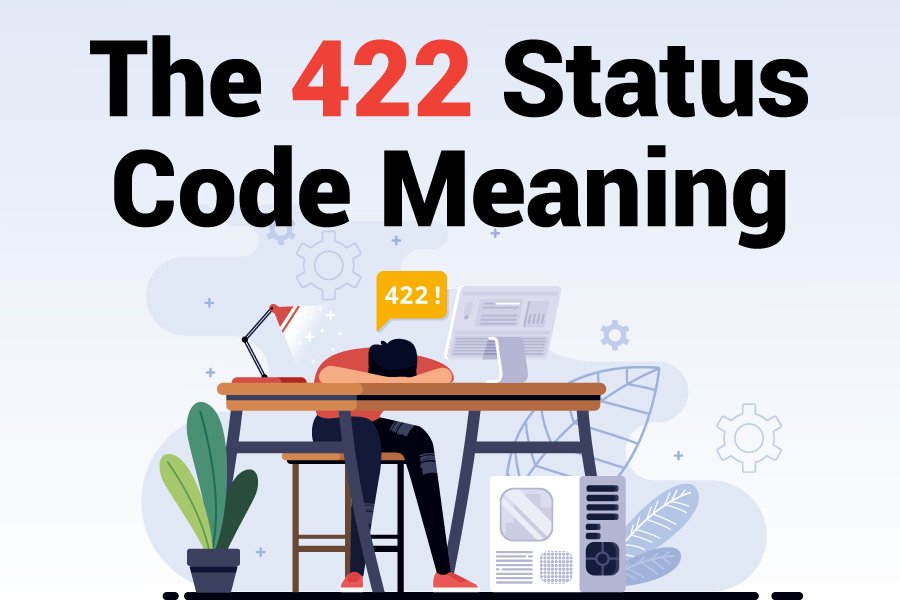
What does it mean when the 422 status code pops up? In plain terms, this status code is a client error message. When this appears, it’s an indication that the syntax is accurate and the server understands the content type.
Unfortunately, this error code goes beyond understanding the content type and accuracy of the syntax. It also indicates that the server cannot process the instructions that are requested.
In this post, we will explain further details of this 422 error message and how to fix the problem. Keep reading for more information on this topic.
What The 422 Status Code Message Indicates
What does the 422 error code signify? Firstly, this is an HTTP code that shows up when the server is unable to process a request. However, the confusing part for most people is that the server understands the content type.
The 422 status code, also known as “422 Unprocessable Entity,” usually occurs when there’s a semantic error somewhere in a request. In most cases, it occurs mostly in a JavaScript or even a PHP file.
The server understands the request you’re making. Unfortunately, it can’t be processed because of a semantic error.
The 422 error code is different from the 400 error code. It will remain there until you troubleshoot within your request and fix it.
Is the 422 code a breeze to fix? No, it’s not. It’s one of the most difficult and tricky error codes to fix.
The reason is the information available to you. This error message won’t give you specific information regarding the portion of the request that is making it unprocessable.
The 422 Status Code Example
Let’s discuss a popular example of the 422 Unprocessable Entity error code. Here, you’ll discover that the client utilizes an XML document to place a request for task #100 to start.
When sent, the server recognized the XML document and accepted it. It also showed that the document is correct syntactically.
As you would see in the example, there weren’t any popular errors, like unmatched tags. It doesn’t even contain a well-matched but unrecognized tag.
Unfortunately, the server doesn’t have a record of a specific task with id=100. And because it doesn’t have a record, it will decline to process the request.
Here are the details of the request and the response.
REQUEST:
POST /requests HTTP/1.1
Host: www.example.re
Content-Type: application/XML
Content-Length: 101
<?xml version=”1.0″ encoding=”utf-8″?>
<request>
<id>100</id>
<action>start</action>
</request>
RESPONSE:
HTTP/1.1 422 Unprocessable Entity
Content-Type: text/HTML
Content-Length: 150
<html>
<head>
<title>Request Failed</title>
</head>
<body>
<p>Task #100 is not recognized and cannot be started.</p>
</body>
</html>
The response the server gave is clear; it can’t process task #100 because of its inability to recognize it.
Here are code references below
| Code References | |
|---|---|
| .NET | HttpStatusCode.UnprocessableEntity |
| Rust | http::StatusCode::UNPROCESSABLE_ENTITY |
| Rails | :unprocessable_entity |
| Go | http.StatusUnprocessableEntity |
| Symfony | Response::HTTP_UNPROCESSABLE_ENTITY |
| Python 3.5+ | http.HTTPStatus.UNPROCESSABLE_ENTITY |
| Apache HttpComponents Core | org.apache.hc.core5.http.HttpStatus.SC_UNPROCESSABLE_ENTITY |
| Angular | @angular/common/http/HttpStatusCode.UnprocessableEntity |
What Is Responsible For The 422 Status Code In WordPress
Whenever you discover the 422 error message, try to address the problem quickly. This error code usually appears when the contents of your request boast a semantic error.
If the platform you’re using is WordPress, then this error can only indicate either of the following.
1. The database table has been infected. Once it’s corrupt, the 422 code will likely pop up.
2. Strict server validation is another reason the 422 error may appear. If your server’s validation rule is strict, it could reject valid requests, and this could cause the 422 error to pop up.
You can fix this issue by reviewing your server validation rule. Ensure they are correct and aren’t too restrictive. You can also check if your server’s validation rule is working perfectly. How? Occasionally test various types of valid and invalid requests.
3. The API address is invalid, and this can also contribute to the 422 error. If your website communicates with an API, note that incorrect API calls can cause the error. This error message occurs when your API calls include incorrect header, parameters, or data in the request’s body.
The solution is simple, Always ensure your API calls include the correct header, parameters, and data in the request’s body. You can debug or even test your API calls with API testing tools.
cURL and Postman are two examples of API testing tools you can use. Both are great and work effectively.
4. Another reason you could be getting the 422 code is that there are, or are, files in your request that have code containing semantic errors.
In the last point, the simple reason you could be getting the 422 error message is that your code has an error somewhere.
Why Is It Important To Fix The 422 Status Code?
The 422 error code is one of the hardest to fix, but it’s equally important to ensure your WordPress website is indexed. The reason it’s difficult to fix is that you can’t tell what’s responsible for the error immediately after you glance through it.
To fix the issue, you’re going to have to perform diverse troubleshooting techniques until you can identify the problem.
Fixing the 422 error code is actually very important for obvious reasons. Search engines such as Google won’t index a URL that displays the 422 status code.
Another thing you need to know is that even already-indexed URLs will experience the same fate. If a URL has been indexed but is now displaying the HTTP status code, it could be removed from the search results.
How To Troubleshoot And Fix Your 422 Status Code Easily
Fixing the 422 status error code isn’t a straightforward process. Sometimes, you need to follow multiple steps and processes to pinpoint, understand, and implement the right solutions to address the error.
Let’s discuss the various steps.
1. Pinpoint the 422 error:
The first and most important step is to know that there is an error. But how do you find out?
You can use diverse tools to figure out if the 422 code error is a concern.
Here are some valuable tools you can use for this:
- Website monitoring tools: Examples of tools in this category are the Real-Time Website SEO Monitoring tool and Google Search Console. You’ll receive an alert when the 422 error code appears. Both tools can identify the error codes.
- Server logs: The amazing thing about this tool isn’t the fact that it identifies the error but provides valuable information about it. These include information like the time the request was made, the resources the request was made to, and the type of request that was made. With the information at your disposal, you’ll know how to address the error code.
- SEO Auditing Tools: These tools can prove helpful for identifying pages returning the 422 error code. An example of such a tool is the HTTP Status Code Checker.
2: Understanding why the error is occurring:
You have used tools to identify the 422 error. You’re now aware that there’s an error. What’s the next step to take?
Once you identify the error, try to figure out the reason the error is occurring in the first place. What’s the cause?
The error message could appear for diverse reasons, but the most obvious one is when the request was formed properly, but the server couldn’t process your instructions.
A possible reason this might occur is semantic errors. It happens quite often. The cause could be invalid parameters, data, or server rules.
If the server detects that what makes up a valid request isn’t being met, then you’re bound to see the 422 error code.
Pay attention to the specifics of the sent request that’s causing the error. It could be the URL, data sent in the request’s body, and associated query parameters.
A Handy Tip: The server rule is a major area to focus on. You must check the request thoroughly to see if there are violations or irregularities. If there are, then that could be the reason you’re getting the error code.
Understanding The Difference Between The 400 And 422 Status Codes
There is a difference between the 400 error code and the 422 status code. When you get the 400 status code, note that the meaning is “Bad Request.”
The 400 status code is also a generic error. It happens particularly when the server is unable or won’t process a request because of what it assumes to be a client-side problem.
The 422 error code, as we have explained before, means “Unprocessable Entity.” This error is also more specific. In other words, it is a sign that the server understands the content type, including the request’s syntax, but isn’t able to process the instructions.
How The 422 Status Code Affects SEO
The first thing you need to understand about the 422 status code and SEO is that both aren’t related. However, note that this code remains a larger part of the 4xx class of HTTP status codes.
Error codes in this category are signs of client-side errors. Unfortunately, such errors aren’t good for search engine optimization (SEO).
So, why are client-side errors bad for SEO? These errors can make it difficult for search engine crawlers to have better access or even understand a web page’s content.
What happens when a search engine crawler encounters the 422 error message? Will it still crawl the web page? No, it won’t
The crawler will consider the error sign to be a form of “roadblock.” You know what happens when you encounter a roadblock on the way. You have to consider going back to where you’re coming from.
In this case, the crawler will abandon your web page. In other words, if it were going to index your web page, it wouldn’t anymore. Additionally, if your web page had previously been indexed, then it will no longer remain indexed.
To the search engine, the page can’t be accessed. So, the best action the crawler would take is to ensure the page is no longer indexed.
A website developer can fix this problem. Even though the issue is from the client side, a web developer or server administrator can fix the errors. The first step to take is to identify the reason the server couldn’t process the request.
Once the reason becomes clear, then the necessary adjustments have to be made.
A Handy Tip: You can see why SEO isn’t a strategy one can implement and abandon entirely. You still have to work hard and monitor the performance of your SEO campaign.
Use appropriate SEO tools to monitor your server regularly and check for errors. If there are errors, fix them as quickly as possible. Otherwise, you could lose a great amount of traffic or your place in the search engine results page.
Google is highly focused on user experience (UX). It pays more attention to websites that deliver better user experience. Unfortunately, the 422 error will affect user experience, and this could cause you to lose your visibility.
Conclusion
The 422 status code is an error sign website owners must take seriously. This error message can have a negative impact on a site’s online visibility and ranking.
This code message can prevent search engine crawlers from crawling your website. It will serve as a roadblock, giving search engine crawlers the impression that your web page is inaccessible.
You can address this problem, but the first step should be to identify the cause of the error. What is responsible for the 422 error code? If you can determine the reason, you’re halfway down the line to solving the issue.
