
Instagram stories offer individuals, celebrities, and brands the chance to communicate with their target audience and followers. Over 500 million people of the 2 billion+ Instagram users share Instagram stories daily.
In addition to providing quality content, using unique background colors can make your Instagram stories stand out from the crowd. But changing the background color on an Instagram story can be highly confusing.
The platform offers various ways to change the background color of stories. Most people don’t know the options exist. Here, we will discuss the different ways you can change the Instagram story background color to make your posts stand out. Keep reading to get more details.
Why Change Background Color On Instagram Story?
Most people are comfortable with the default white background on Instagram stories. They focus more attention on the quality of their content.
The truth is, people will still consume your posts whether you change the background color or use the default white background. But if you want your posts to stand out, changing background color is one of the key steps to take.
Here are several reasons you should consider changing your Instagram stories background color.
- Build brand recognition: You’ll find that most Instagram stories have a white background. It’s the most common background you will find when you check Instagram stories. Changing your Instagram story background color helps you build branding consistency. You’ll become popular to the point where people don’t need to open your posts to know it came from you.
- Highlight content: Changing your Instagram story background from the default white to a more solid color can make your stickers or texts pop.
- Creative aesthetic: You can make the texts on your Instagram story more professional and aesthetically pleasing with a solid background choice.
- Emotional influence: Colors play a huge role in influencing people’s mood. For instance, a warm orange background color can feel energetic. Your background color choice can help set the mood of how readers perceive and react to your Instagram stories.
Changing background color is a valuable tactic to take your Instagram game to another level. It works whether you are just posting casually or marketing your products or services. Your background color choice and consistency are vital for branding.
Now, let’s discuss the various ways you can change your Instagram story background color.
How To Change Background Color on Instagram Story
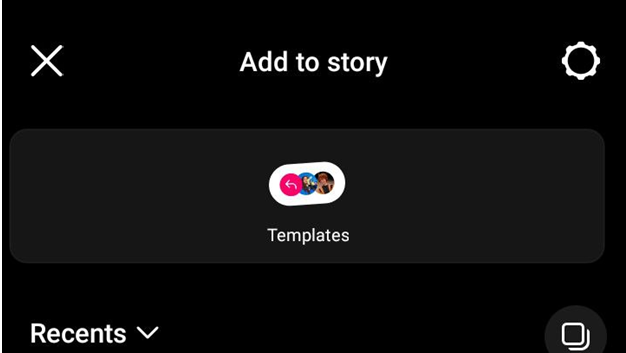
Method 1: Using a colored background:
If you want to ditch the default white background and use a solid background color, this method is for you.
Here are the steps:
Step 1: Open your Instagram application
Step 2: Upload image. You can also take a photo if you want.
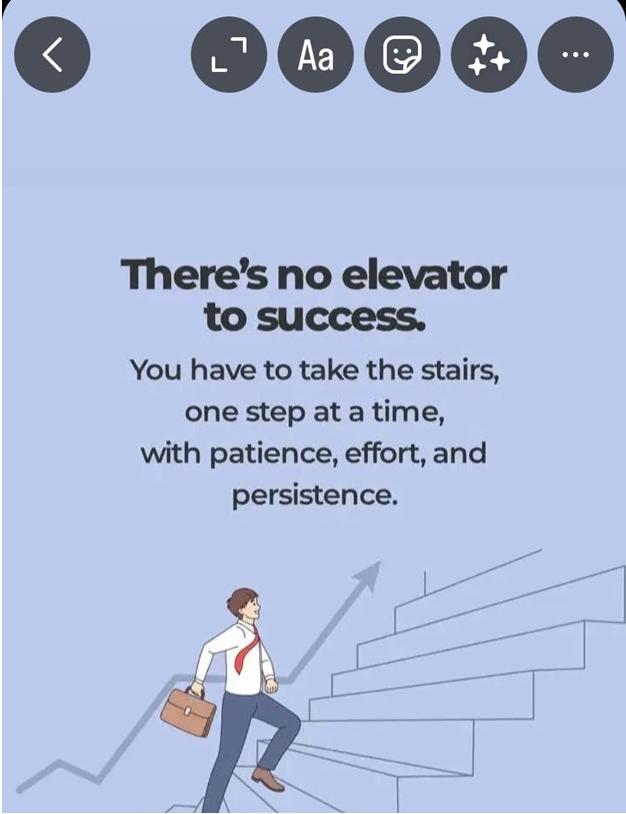
Step 3: Get access to the draw pen located at the top of the screen.
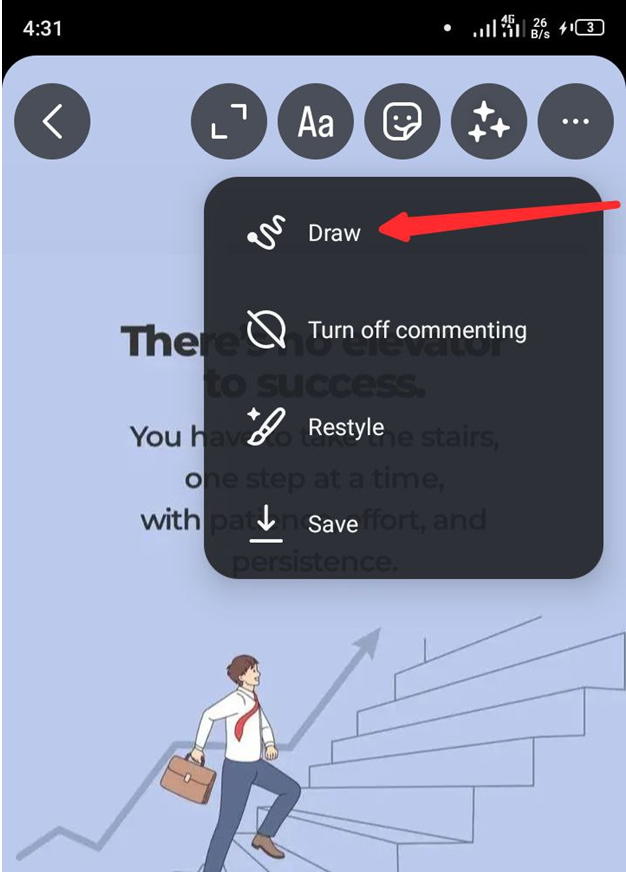
Step 4: Choose your ideal color from the options at the bottom of the screen.
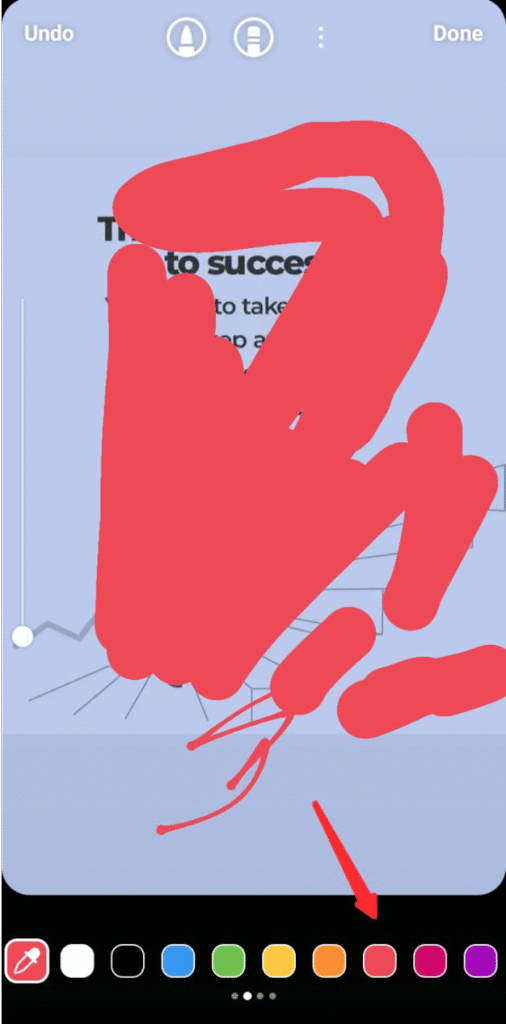
Step 5: Fill the entire image or the desired portion of the image with the color.
Step 6: Click “done” to save your image.
Note: Even after coloring the image background, Instagram has an eraser tool you can use to uncover any portion of the image you want uncovered.
Method 2: How to change background color when sharing a post:
Instagram gives you a default background color when you share a post to your Instagram feed. But the interesting thing about the app is that it gives you the flexibility to change the color.
Here is how to change the background color of any post you want to share to your feed.
- Open the Instagram application.
- Open the post you want to share to your feed.

- Hit the “paper plane” icon displayed on the post you want to share.
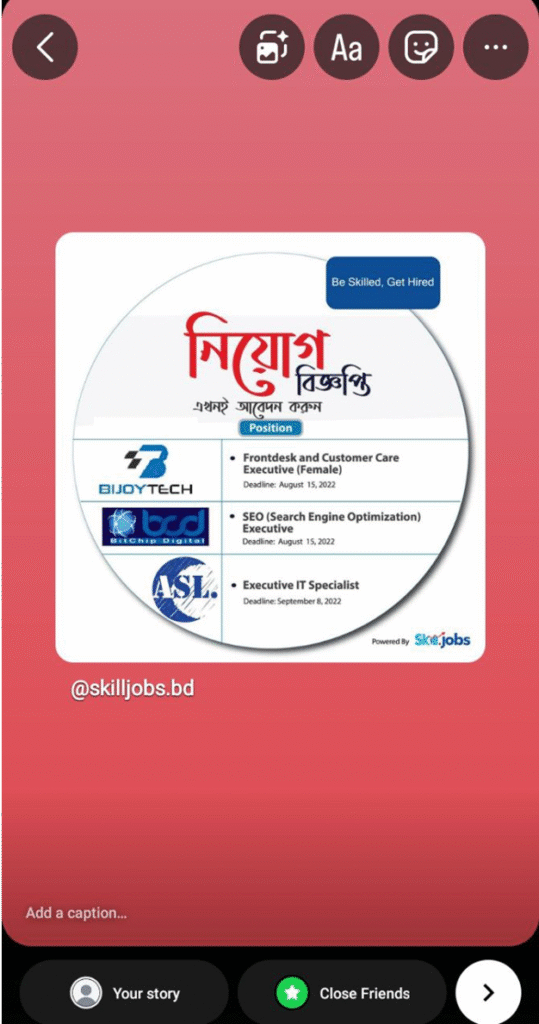
- Hit the “draw” icon tool.

- Select your preferred color from the options displayed at the bottom of the post you want to share.
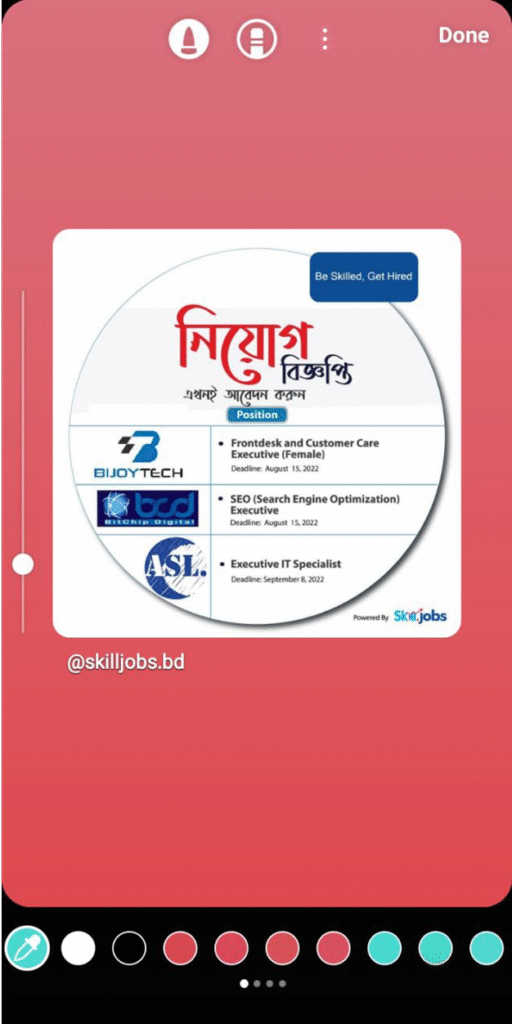
- Fill the background with your chosen color.
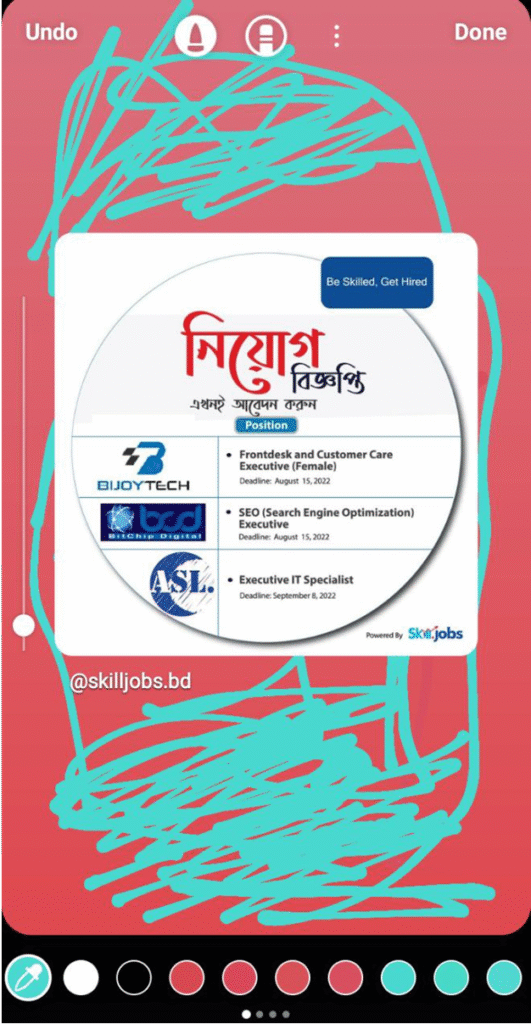
You can color the section you want or cover the entire background.
Method 3: The create mode – a wise choice for gradient backgrounds:
Most users find the solid color to be too plain. They would prefer something warmer or more appealing. If you’re in this category, the “create mode’s” gradient option would be a wise choice.
The background color option is a wise choice for announcement-type stories on the platform. It also works perfectly for text-heavy posts shared on Instagram stories.
Choose a background color that makes your text pop. You can try the different colors to choose the ideal one for your post.
Here are the steps to change the background color using this method.
- Open your Instagram app
- Open your Instagram app, story camera
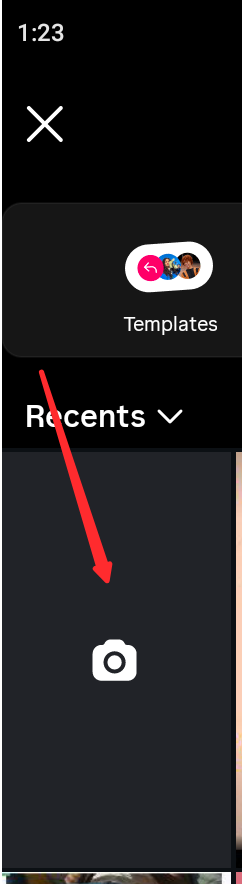
- Swipe to find the option “Aa Create”. You will find it on the left-hand side of the story camera.
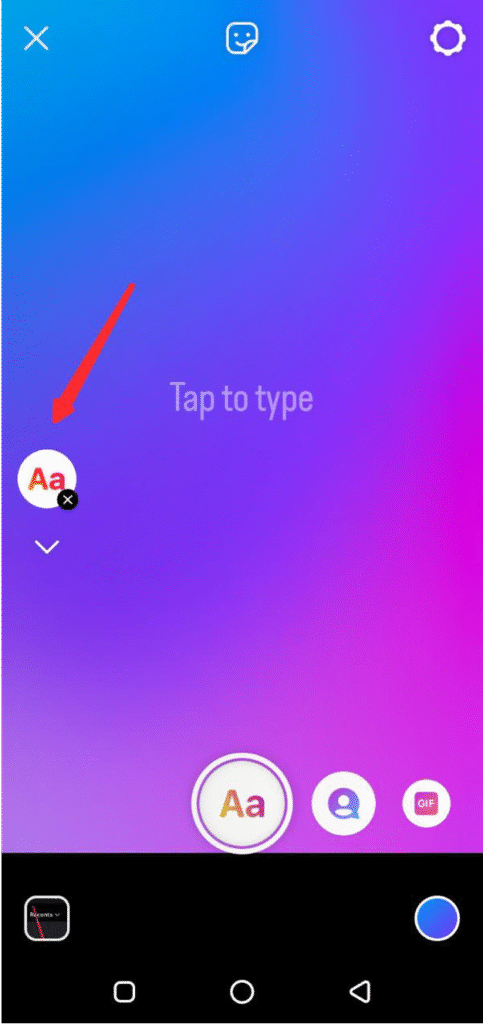
- Change background color. You will find a small color circle located at the bottom of the story camera. Click on the small color circle to change the color to your preferred background color.
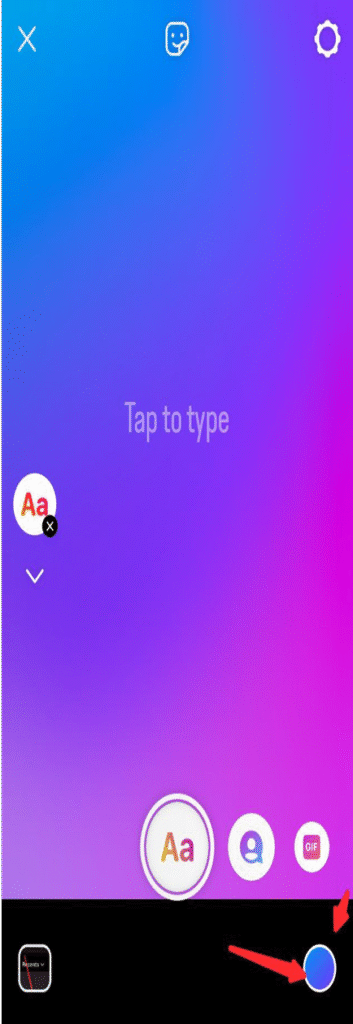
- Add your texts, stickers, or GIFs over the gradient. You can equally change the background color after adding your texts, stickers, or GIFs.
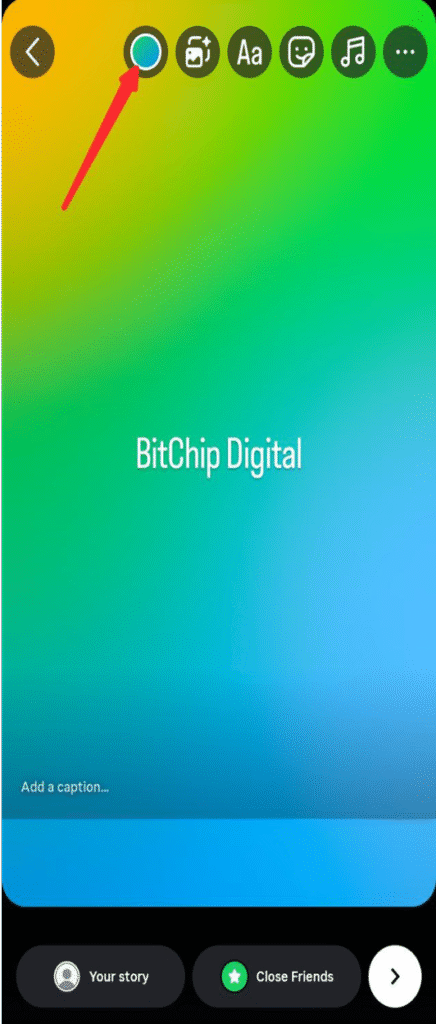
Note: The gradient is an option to consider if you are looking to create Instagram stories that stand out. They make Instagram stories appear more appealing, vibrant, and modern. And that’s what you need to create stories that set your brand apart.
Method 4: Using a custom background photo
If you don’t find the gradient or single color option on the Instagram app sufficient, you can try a custom background. Here, you get to design the background on an external app like Canva and import it to Instagram. That is how it works.
The custom-made background images are a wise choice for branding. They help make Instagram stories more captivating and professional. They can help set your brand apart.
Here are the steps to use custom-made background images.
Step 1: Create your background image. You can design the image using graphic design applications like Canva, Photoshop, and other options. There are a myriad of editing tools out there, so choose the one you are comfortable using.
Step 2: After creating the background image or image you want to use as a background in the graphic design app, save the image to your device. The reason is to make it easier to use the Instagram app.
Step 3: Access the story camera. Then choose the custom background image you saved to your device.
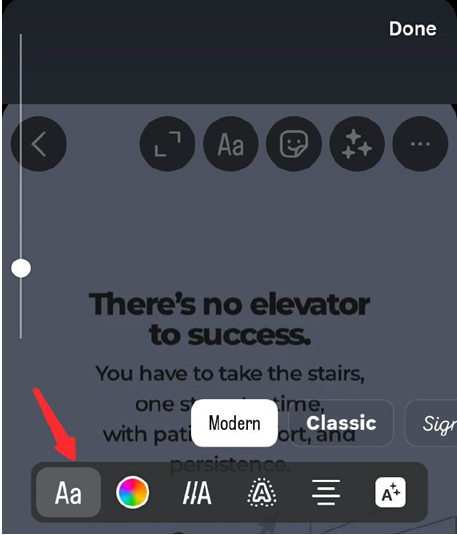
Step 4: Now that you have uploaded the custom image you want to use as your background, you can start adding your overlays or texts. After adding them, you can post your content.
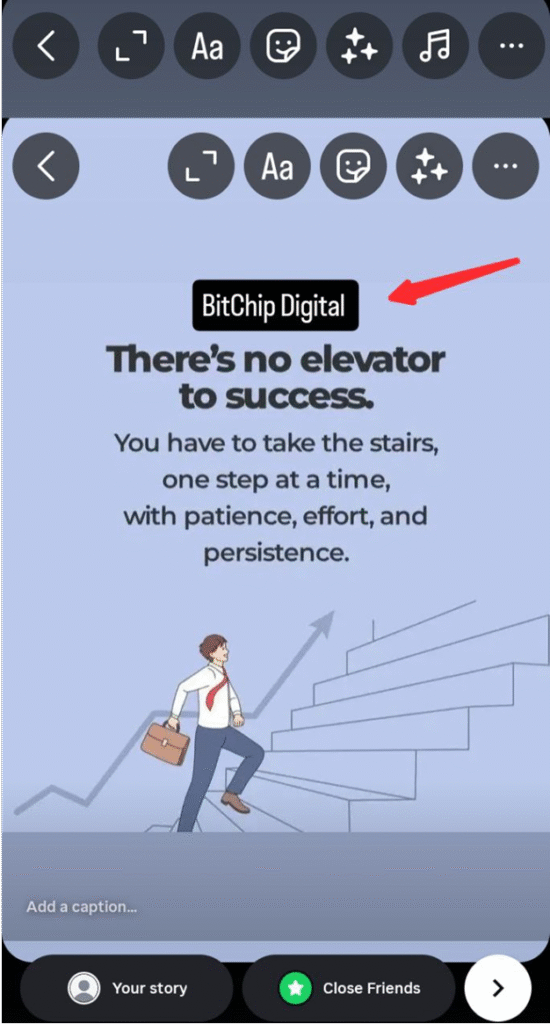
Note: It’s essential to choose the ideal option for your Instagram image background. Recommended aspect ratio is 9:16. You can use 1080 x 1920 pixels.
If you don’t know how to use Photoshop or Canva to create a background image, you can download it from stock photo platforms.
There are a host of stock image platforms out there. You can download and use some of the images on these stock photo websites for free without copyright issues or attribution.
Method 5: Adding color tint over your images:
Do you want to retain your original image but change the appeal? The draw tool’s colored mood filter will enable you to achieve your aim. Here is how it works.
Step 1: Open your Instagram app
Step 2: Upload the image you want to tint to the app.
Step 3: Hit the “draw” tool. Then pick the highlight option.
Step 4: Choose your preferred color from the list of options given.
Press and hold to add the overlay to your image.
If you want to introduce your brand color without hiding the original image, then this option is for you.
Method 6: The green screen effect technique:
The green screen effect allows you to play an object or yourself in front of a green screen. It is a wise choice when live-recording a video, and you want to hide the background.
Here is how this process works:
Step 1: Open your Instagram app
Step 2: Hit the app’s effects icon.
Step 3: Look for the option “Green screen”
After selecting the effect, click on “Add media.” The essence of this is to add your background media.
Step 5: Start recording your story.
You can use this background color change method when creating travel or storytelling-type content. They are also a wise choice for creators who usually create tutorials on the Instagram platform.
Picking The Ideal Background Color For Your Instagram Story
Choosing the ideal color for your Instagram story background is an important decision you have to make. It doesn’t matter whether you’re a brand or posting casually. The purpose of creating and posting Instagram stories is to capture the attention of a broad audience.
You want your Instagram stories to reach a wider audience. That way, you can acquire more followers and gain popularity on the platform. Everyone on the platform wants to experience this. But how can you select the best background color for your Instagram story? Follow the tips below.
- Consider your brand palette when choosing background color:
When changing the background color on your Instagram story, endeavor to choose one that matches your brand palette. That way, you can easily build brand recognition and establish a solid online presence.
Brand recognition is crucial in today’s business ecosystem. Your customers should be able to identify posts from your company wherever they come across them because of your choice of color.
So choose a background that matches your brand’s color palette. Build solid brand recognition by using the background color on your future posts.
- Make the texts readable:
Incorporating texts alongside captivating images can make your posts more captivating. You can convey important information to your audience via text and use the image to capture their attention.
Unfortunately, people won’t react appropriately after consuming your posts if they can’t understand the information you’re trying to pass across. That’s why it’s essential to make your texts readable before sharing them on Instagram and other social media platforms.
How can you make your text readable? Make use of contrast. It will enable you to keep the color of your posts while making your texts readable.
- Use simplistic color options:
Using too many conflicting colors destroys posts. Your audience won’t know the actual color to associate with your brand.
When changing your Instagram story, endeavor to change the background color to one that matches your brand. Choose a simplistic yet catchy color that represents your brand.
- Consider color psychology:
It’s essential to understand the psychology behind your choice of color and use it to your advantage. Cool colors represent calmness, while warm colors are energetic. Choose the appropriate color for your brand.
Conclusion
How to change background color on Instagram story is a topic we have just explained. You can see the various methods for changing the background color, whether you’re adding stock images or text.
Your choice of background color matters a great deal. Posting Instagram stories with consistent colors will help you build brand consistency, enabling people to recognize your brand faster.
When changing background color, it’s essential to choose a specific color that represents your brand. Choose a color that represents your brand. A simple color that allows your texts to pop can captivate your audience.
Your background color should match your brand. But if you’re posting casually and don’t have plans to build a brand on your Instagram page, you can change the background color to any color of your choice.
